Executive Project Dashboard Template
Executive Management always like an update at a high level. They do not have the time to get involved in details. This dashboard will give the executive management a birds eye view of the entire portfolio for 3 quarters.
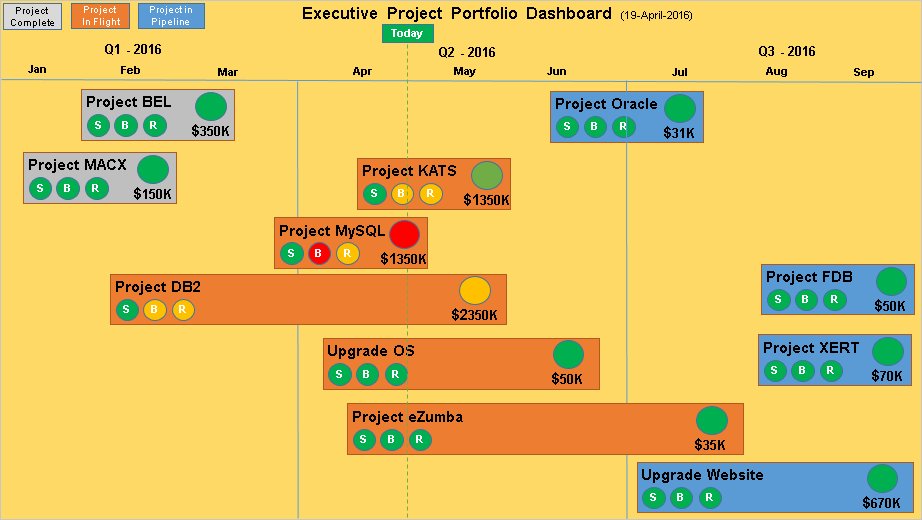
About the Dashboard Template
- Designed to provide a high level overview of completed, in flight and pipeline projects.
- View of 3 quarters - last quarter, current quarter and upcoming quarter.
- Each project represented by a block which has the KPIs.
- Each project has an overall project status which can green, red or amber.
- A budget amount is displayed so that management can know how much it is costing the company.
- Three indicators - S which stands for Schedule, B which stands for Budget and R which stands for Risks. The indicators can be red, green or amber.
- For overall or individual KPI - Red status means that there is something wrong. Amber - It is more of a concern so needs to be looked at. Green - All good.
- The dashboard uses different legends for quarters. The legends are displayed on the top left had corner.
- Today's line providers a reference to the current date.
- We recommend the following that you have a look our collection of dashboards on single, multiple, portfolio, PPT and Excel.
Some tips when reporting to executive level management
- Senior management does not have time to dwell into details so always keep is simple.
- Do not overly complicate the dashboard with too many projects.
- Always dry run the dashboard with your manager or some senior manager to get feedback. Especially, if this is your first attempt.
- Before the actual presentation to executive it is a good idea to run the report past other people in the same meeting.
- Different people have different preferences so its good to understand the expectations on the level of detail required.
- Executives only look for high level status so they will more than likely want to know the projects in trouble. So, be very careful when marking projects on track or delayed.
- Sometimes you need to be diplomatic and not tell all the issues at once. People panic when they hear bad news. You can give a hint in the first session and subsequently deliver the bad news.
- Make sure you take a list of talking points for each project in trouble and a set of action items.
- During this presentation if you are making a proposal or suggestion ensure you get a buy in from others so that you get some support.
- Leaders don't only need to know the issues but also the solutions and more importantly what you are doing to fix the issues.
- Even if you presenting a digital copy or projector it is good to take a few print outs.
- Book the meeting room at least 15 or 30 minutes earlier so that you have enough time to settle down and get the infrastructure - camera, video, projects etc ready.
Download Template


