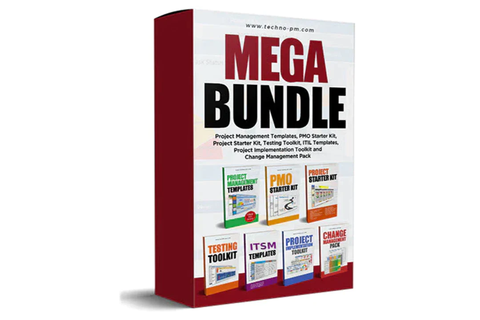Project Pipeline Excel Template
One of the key challenges when managing a portfolio of projects is to make sure that the projects start on time. If the project pipeline is not managed then there is a good chance that the project funding and resources will be lost. This tracker will help a PMO or Portfolio Manager to keep track of the incoming projects.
What is Project Pipeline?
Project pipeline is like a queue or waiting list of projects which need to be executed. Projects needs resources, funding and management approvals to get started. By managing the project pipeline effectively the company can ensure that the resources and funding available are adequately used.
Planning and managing the pipeline also gives the PMO a indication as to what kind of resources and/or funding will be needed for the upcoming projects. A project pipeline also gives the management a clear view of what are the different initiatives or changes the company needs.
Project Pipeline Management
Understand the situation around you in terms of company profits, budget allocated, company plans for next 5 years so get as much information about strategy as you can. Estimate the cost of the project based on resource, software and hardware. You will never have concrete information so plan on assumptions or inputs from senior management. Always put a tentative start date.As you get closer to project start date ensure you the project manager allocated so that he or she can start building the project team.
Always present your plans with dashboards to senior management with assumptions and budget clearly explained. Always keep reasonable contingency for schedule and resources. Plans always change so you need some room to move around. It is important to know when you start on-boarding of the resources so that project can start on time. Any delays with resourcing can cause sever damage to project plans as on-boarding is lengthy task.
Project Pipeline Excel Tracker
Provides a birds eye view of the projects in pipeline with start date and budget. Captures and utilizes key project initiation activities or project pre-requisites like Business Case, Timeline, Funding and Resourcing. Project Name and Comments columns are self explanatory. Has an indicator column which indicates if the project is starting in one month(red), 3 months(amber) or beyond 3 months (green). Has an overall Status field which indicates if the project is ready. The Status is set Ready in Green when all the pre-requisites are completed successfully.
The dashboard displays the number of projects starting in next 1 month, 3 months, 6 months and beyond 6 months. The columns are automatically sorted in chronological order based on start date when the sheet is open.So, if a project with start date in the next few days is added to the bottom of the bottom list then the next time the sheet is opened the project will be top. Please enable macros if you want the sorting to work. If you wish to manually sort the column then press Ctrl + q.
![]()